The Support
We gradually improve the guidelines, add hints and advices here based on your feedback.
FAQ
Android
You can download our native Android application directly from Google Play. We do support Android 5.0 and newer.
Data export
Hosting IO Frog on own server
iOS
You can download iOS app from App Store for free
Limit on # of messages
At this moment we keep 20.000 messages in our DB. It may be a subject of change based on the infrastructure / performance limits.
Localization source
Visualization of different sources = different icons:
Sigfox Atlas GPS payload:

Sigfox Atlas:

Sigfox Atlas WiFi:

GPS:

3rd party WiFi DB:

Fixed position:

Orders & Invoices
You can find and print invoices from menu Current group > Billing > Orders and click in printer icon.
Own connectivity
If you have a direct access to backend.sigfox.com with valid connectivity contract (commercial or free), you can connect your device to I/O Frog and benefit from our platform as well.
Because we do not have an access to your Sigfox account, there will a few limitations:
- We cannot register your device on behalf of you in Sigfox network.
- You have to setup callbacks to I/O Frog in backend.sigfox.com, so the messages are forwarded to IO Frog.
- You have to check connectivity expiration by yourself and same applies to your subscription plan (e.g. maximum number of uplink/downlink messages)
In such case, we give you 20 days of platform access for free. If you are happy with us, you can easily extend the platform according to the current price list.
Payments
Before any payment, you have to fill in your billing details. You will find your billing data at Profile > Billing.
We offer these payment options:
- Paypal – press Pay with PayPal:

- Card – press Debit or Credit Card:

You will receive an e-mail confirmation from Paypal shortly after the payment is processed:
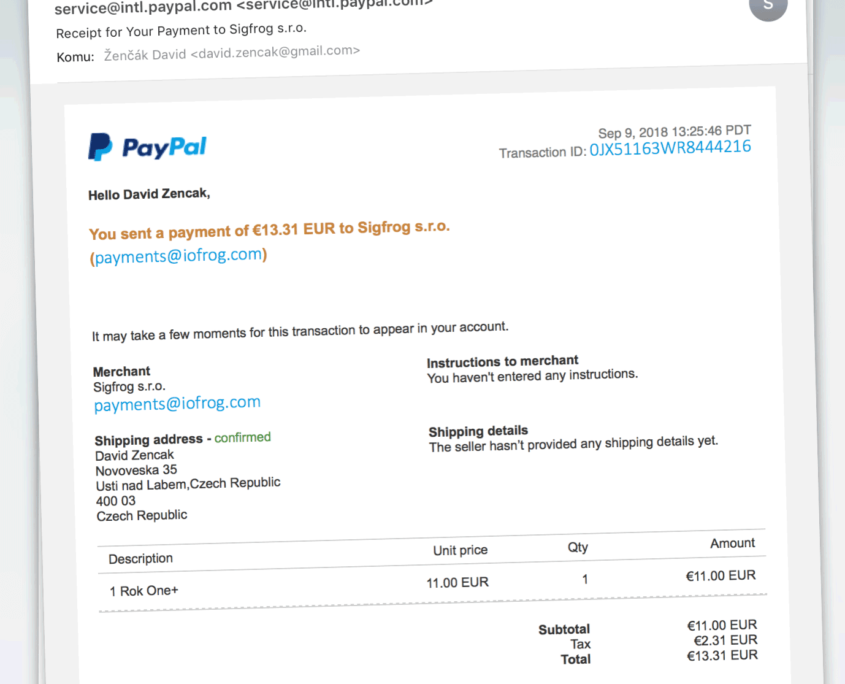
You can print your invoice at Current group > Billing > Orders if you click on printer icon at selected purchase order:

Recover deleted device
Have you deleted the device by mistake? Register it again, enter the ID of the deleted device and it will be back in the currently selected group in one simple step, including the connectivity and platform access. The messages will not be recovered.
Supported devices
Currently, we support and have tested devices listed under this page.
When adding a new device, we make sure that the parser has the best performance, there are no security leaks, all messages are translated to all supported languages, the structure of messages is well used in our notification engine, so you can define various E-mail, SMS, push notifications, and there are also other details to watch like chart definitions, what data should be displayed on main dashboard, localisation data etc. Because of that, we prefer to add support for new devices on request. Unless it is a very complex device, we charge a flat price per new device type. You can find the current prices in Prices.
Uplink and downlink
Uplink = messages sent from your device
Downlink = new device settings sent from the server to device
Web browsers
We do support the latest version of:
- Edge
- Firefox
- Chrome
- Opera
- Safari
Guides
End-users
- Device registration and connectivity
- Dashboards
- Groups
- Group settings
- Message processing
- Support
Developers
Partners
- Creating white label solution
- Simplified registration with URL parameters
- Pre-imported devices for error-free registration
- Import WiFI access points
